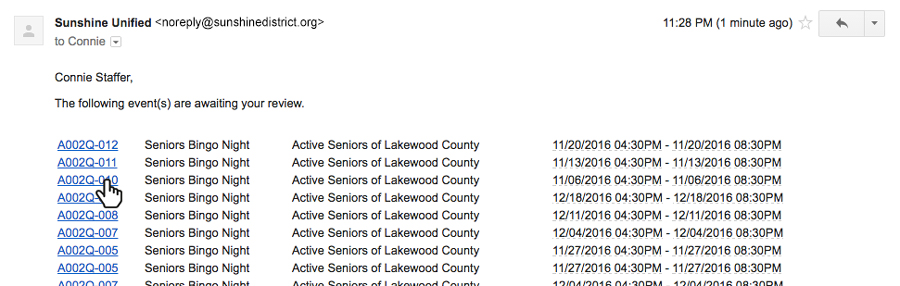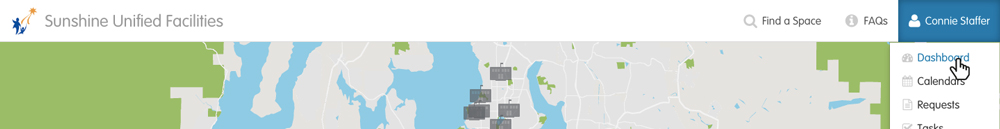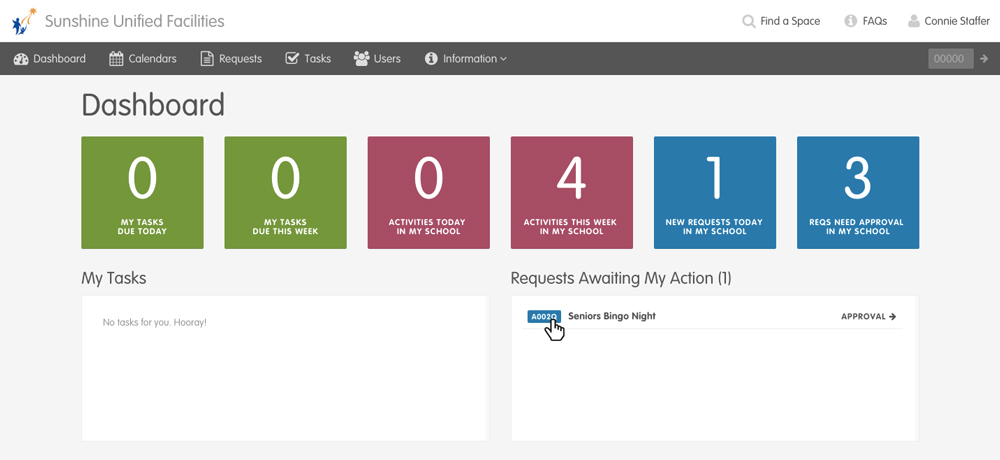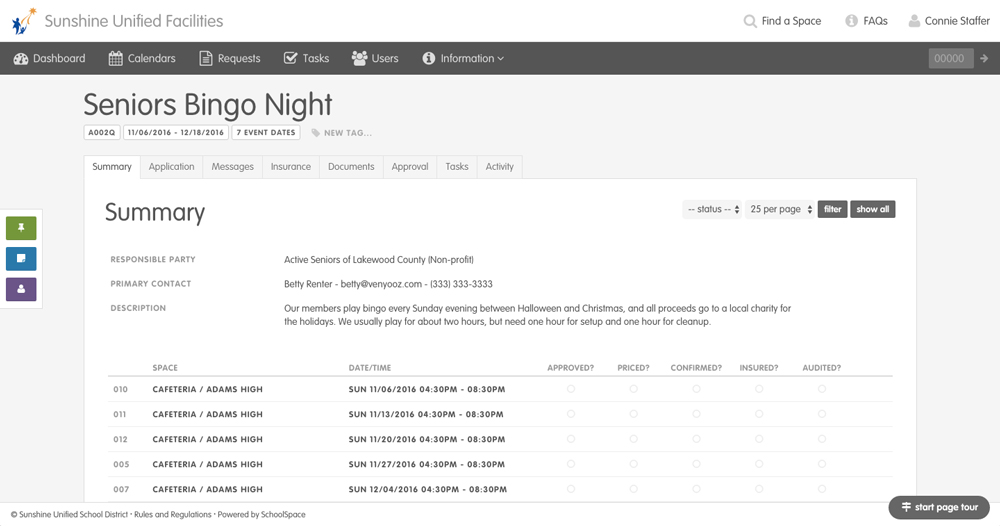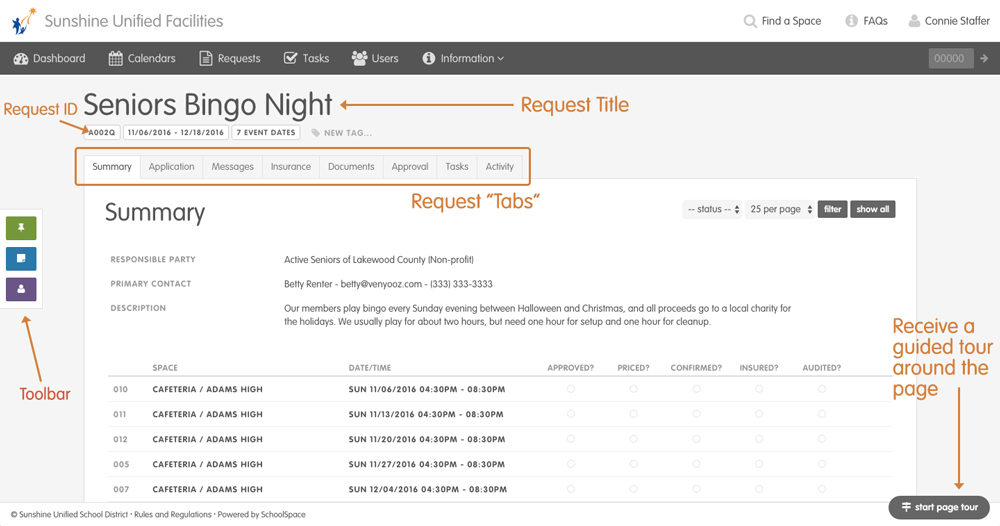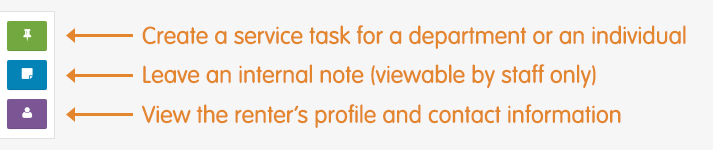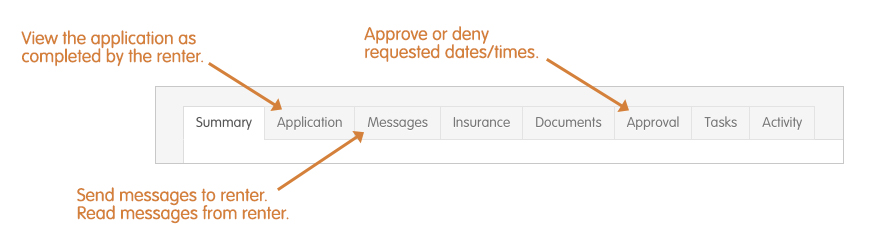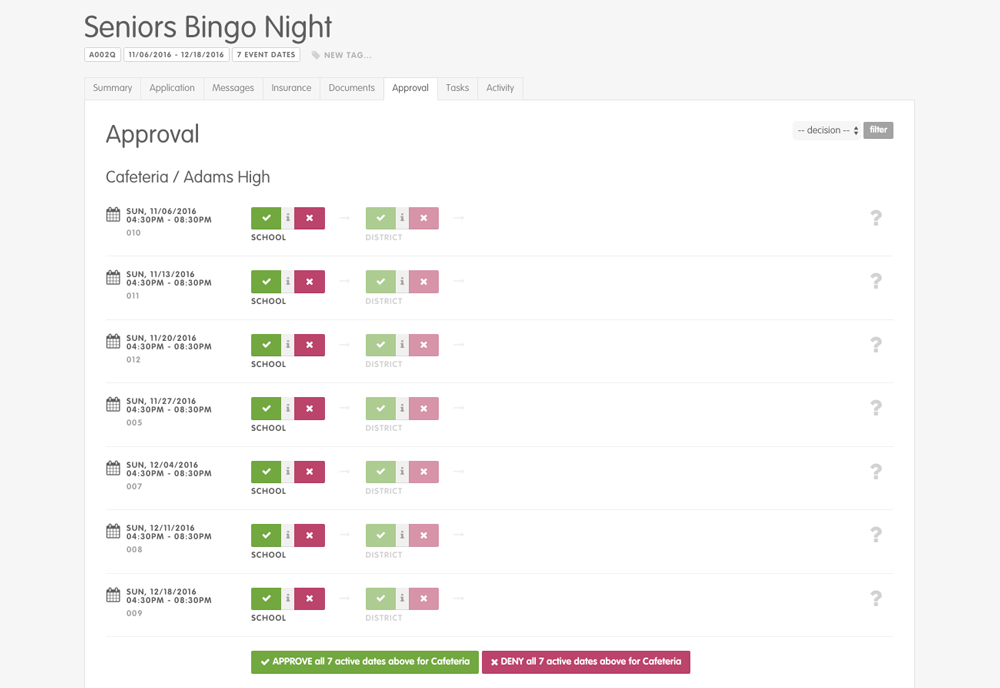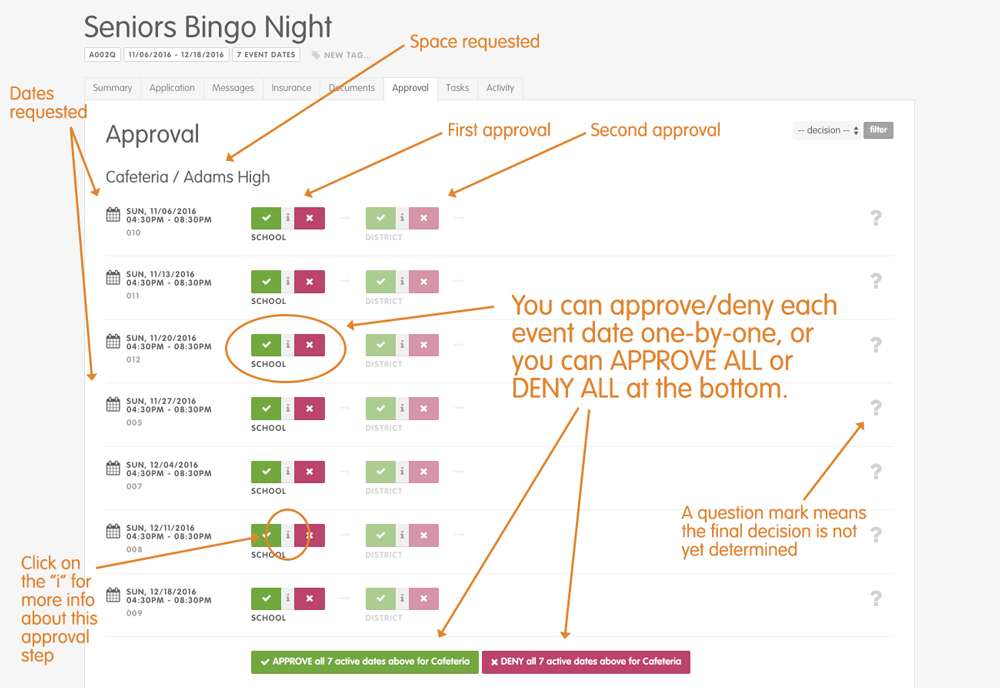Reviewing Rental Requests
You will receive an email when it's time for you to review requests.
You can also sign into the website, click on your name in the top-right corner, and then click on the "Dashboard" link...
...to find a list of requests awaiting your review.
Click on the link in your email or from your dashboard to view the request.
Let's start by looking at the request "Summary."
Now let's see the summary with annotation.
The toolbar gives you quick access to a few functions.
Let's look more closely at the tabs. Click on "Application" if you would like to view the information provided by the renter. Click on "Messages" if you would like to communicate with the renter.
When you are ready to make your decision, click on the "Approval" tab.
Now let's look at the approvals page with annotation.
After you approve/deny all of the requested event dates, your job is done!