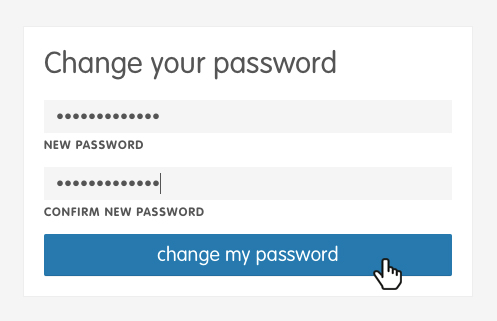How to Access Your Staff Account
If an account has already been created for you by someone else, the only thing you must do to access your account is create a new password. Just follow these simple steps and you'll have access in no time!
1. Click on "Sign In" in the top-right corner.
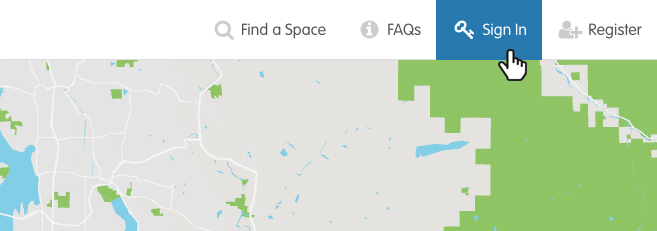
2. Click on "Reset your password."
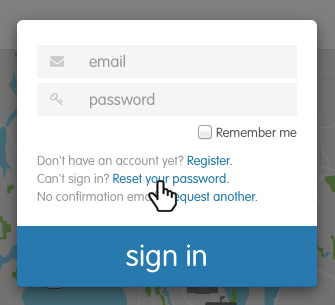
3. Type in your official email address and click "send me an email..."
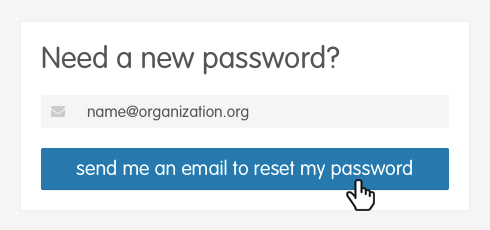
4. Wait for an email to arrive.
This usually takes just a minute or two. (If you don't see an email after a few minutes, please check your spam folder.)
5. Click on "Change my password" in the email you receive.
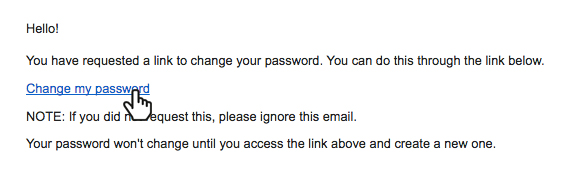
6. Type in your new password twice, then click on "change my password."